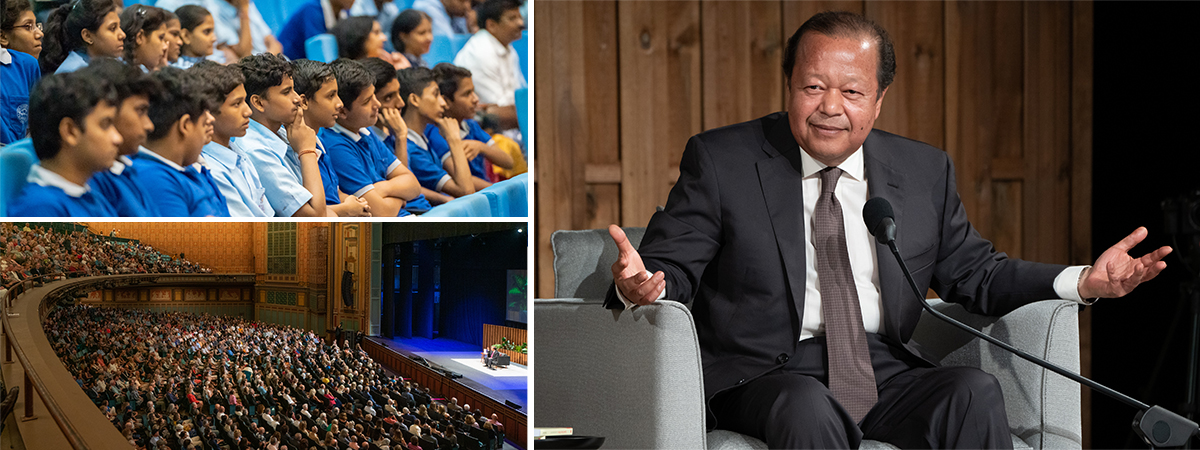Most Frequently Asked Questions
How do I sign up on the app and why is it essential that I respond to the email verification sent to me?
From the Main Menu, navigate to ‘My Profile’ and tap to select it. You will see the option labeled ‘ Log in/Sign Up’. Navigate to the bottom of the page and tap on ‘SIGN UP NOW’. Follow the instructions shown. Once you sign up, you will receive an email to verify that you are who you say you are. Check your email. The validation email will come from no-reply@timelesstoday.com Open the email and tap on the ‘Activate Now’ button. You will then receive an activation confirmation message. Log in to the app and you are good to go.
Why can't I find Hindi content on the menu in the TimelessToday app?
Please delete the app and reinstall.
Is there a way to get the latest news, including when India subscription options will be available?
India subscriptions for people who live in India are now available! And to keep in touch about all other news: when you install the TimelessToday app, be sure to enable notifications and create a Basic Account.
You can also join our email list to receive our weekly email newsletters.
Which versions of Android and Apple iOS will the App function at an optimal level at this time?
The app supports iOS 9 – 12 and Android versions 4.4 onwards. If you are using an iPad, make sure you install the iPad version of the app. Some Android devices exhibit video playback issues. There are so many hardware vendors in the Android marketplace that it takes considerable time to test for all of them. If your particular Android device does not work correctly, send the make and model number along with Android version to: customercare@timelesstoday.com We will make every effort to try and troubleshoot the problem.
Why can't I download the app to my desktop or laptop computer?
The app was built for mobile devices, specifically those running on the iOS and Android platforms. There is a companion website at http://TimelessToday.com which you can visit on your desktop or laptop computer.
Why are taxes being applied to my subscription purchase?
VAT or other forms of tax applied to your TimelessToday purchase are a legal obligation imposed by the Government of the country you live in which TimelessToday must fulfill.
Why do I get CVC/CVV failure message while I try to purchase a subscription?
When making a purchase and you experience either a CVC (Card Verification Code) or CVV (Card Verification Value) error, this does not necessarily mean that your card or code is bad, or that the TimelessToday website is not secure.
Your bank may be trying to protect you from possible fraud as a precaution because you normally do not purchase products like these or because the vendor is not yet known to the bank. (TimelessToday is a relatively new company.)
Typically, a payment error like this will trigger an SMS text, email, or other notification to you, if you have such a service set up with your bank. By responding to the SMS text or email, you will be able to authorize the transaction. Next time you try to purchase from TimelessToday, the transaction will be successful.
If you do not have such a notification system, then contact the bank or credit card company directly and they will be able to clarify the cause of the error.
What can I do if the card issuing bank has declined a charge?
We would recommend contacting the card issuing bank directly, as they will be able to assist in finding the source of the decline and advise you.
If you require further assistance, please use our online support center, or contact our helpdesk customercare@timelesstoday.com
Do I need 2 accounts - one for the TimelessToday App and one for the TimelessToday Website?
You only need one TimelessToday account for both the TimelessToday app and the TimelessToday website.
Use that one account to log in to the TimelessToday App on your mobile device (iPhone, iPad, Android device, Amazon device) or the TimelessToday Website on your computer and enjoy your subscription content anywhere. If you have a subscription and more than one account, please use the account you used when you purchased your subscription.
I’ve purchased content from TimelessToday before. I want to buy a subscription, but I can’t log in to the TimelessToday App or Website using my old account.
PLEASE NOTE: Accounts with our previous online store or LiveStream platforms are not recognized by the TimelessToday app or the new TimelessToday website.
So, if you’ve purchased content from TimelessToday prior to June 14, 2018, none of your old store accounts will allow you to log in or purchase a subscription in the new TimelessToday App or Website.
You can create a new account, learn about, and purchase subscriptions here: https://timelesstoday.com/about-subscriptions.
You can also create a new free account in the TimelessToday App. Then, go to our website and learn about and purchase a subscription: https://timelesstoday.com/about-subscriptions.
I do not have the TimelessToday App but I would like to purchase a subscription. Can I do that?
You do not need the TimelessToday App to purchase and enjoy subscription content.
Please go to the TimelessToday Website, where you can purchase a subscription and enjoy the subscription content.
You can create a new account, learn about, and purchase subscriptions here: https://timelesstoday.com/about-subscriptions
I want to purchase a subscription, but cannot figure out how to do it in the TimelessToday App.
You cannot purchase a subscription through the TimelessToday App. You can only purchase a subscription through the TimelessToday Website.
You can create an account, then learn about and purchase a subscription here: https://timelesstoday.com/about-subscriptions.
I’ve purchased a subscription and have the TimelessToday App installed on my phone (or tablet), but I can’t view the subscription content.
In order to enjoy subscription content in the TimelessToday App, you need to be running the latest version of the app. You can update the app by checking your device’s App Store for the latest version.
I’ve signed up for a TimelessToday account, but I cannot log into my account to purchase a subscription or use any of the account features such as playlists and favorites.
After signing up for a TimelessToday account, you will soon receive an account activation email from TimelessToday. (It may take a while before the email arrives. If it doesn’t seem to arrive, please check your junk mail folder).
There is an activation link in the email. When you click the activation link, your account will be activated.
Once you have activated your account, you can enjoy account benefits like purchasing a subscription, creating playlists and tagging your favorite content.
I try to open the TimelessToday App, but it won’t open.
If you try to open the TimelessToday App and it doesn’t open, please delete and reinstall the app.
Some videos on the website are broken into clips. The clips won’t automatically play one after the other.
Currently, certain videos and audios that are broken into multiple clips (i.e. Amaroo) stop at the end of each clip, and the next clip is not automatically played. We are aware of this issue and are in the process of enabling automatic play.
How can I watch the LiveStreams?
If you have a subscription, you automatically have access to:
- ALL new LiveStreams
- Replays of ALL past LiveStreams
- ALL events that have been published to TimelessToday in the past.
Video LiveStreams are included in the “Premier” Subscription.
Audio LiveStreams are included in the “Classic” subscription.
On the day of the LiveStream, make sure you’re logged into your account in the TimelessToday app or on the TimelessToday website, go to the “Latest” section, and you will find a link to the LiveStream.
I still have questions.
If you don’t find your answer here, you can contact our Help Desk. If you need to converse in Hindi, you can reach out to our India Help Desk.
General Questions
What is TimelessToday?
TimelessToday is a multi-platform media company that produces content about the human potential for peace and well-being as addressed by renowned speaker Prem Rawat. Our audiovisual crew travels in tandem with Prem Rawat as he addresses audiences around the globe, which he has been doing for over 50 years. Our attention is on quality and our commitment is to stay in sync with Prem Rawat’s activities. The TimelessToday editors turn the media around as quickly as possible to bring you the most recent addresses in his efforts for peace. We hope you will enjoy the content on this website. Do not hesitate to contact us with your comments and suggestions.
Who is Prem Rawat?
Born in Northern India in 1957, renowned Ambassador of Peace Prem Rawat has addressed over 40 million people worldwide at live events as well as on TV and radio. His talks have been translated into more than 75 languages, and he is regularly invited to speak at universities and prestigious international forums and events. He has accepted invitations from global business leaders, prison inmates, remote villagers in developing countries—whoever is eager to hear his message. In 2001 he established The Prem Rawat Foundation to promote an understanding of individual peace as the basis of world peace and to help people meet their fundamental needs for food, water, and peace. At present, the Foundation has programs and initiatives in 70 countries. On July 31, 2016, the 50th anniversary of his lifelong efforts for peace, Prem Rawat launched TimelessToday as a vehicle to reach even more people around the world.
Hindi Content
Is there a way to get the latest news, including when India subscription options will be available?
India subscriptions for people who live in India are now available! And to keep in touch about all other news: when you install the TimelessToday app, be sure to enable notifications and create a Basic Account.
You can also join our email list to receive our weekly email newsletters.
What if I can't find Hindi content in the menu on the TimelessToday app?
Delete the app and reinstall latest version from Google Play Store or Apple App Store.
I still have questions.
If you don’t find your answer here, you can contact our Help Desk. If you need to converse in Hindi, you can reach out to our India Help Desk.
How Do I?
Sign up/Log in? Change my password?
From the Main Menu, scroll to the menu option ‘My Profile’. Select the first option also named ‘My Profile’. Scroll to the bottom of the My Profile page and select ‘CHANGE PASSWORD’.
Download Content?
Save available media in your mobile device to access when you’re not connected to Cellular network or Wi-Fi. You can also play back media when your device is in ‘airplane mode’.
The “Download” feature is only available in the app.
Find content?
Two of the top-level menu items have filters allowing searches: Events and Search. ‘Events’ has three filters: Event type, Year, and Location. Tap the corresponding drop-down to select your desired filters. Search: From the top-level menu select ‘Search’. Type your search term in the text box at the top of the screen. As you type, the search engine looks for titles and tags corresponding to the letters you type. If the search engine finds individual content items with your search word, it will list them. In addition, if your search word matches a tag or tags, then those tags will also appear in lower case. Selecting a tag will list all content items containing references to that tag.
Mark a favorite?
You can favorite an item either in the list view or from the detail / player page. Select the heart-shaped icon to add an item to your favorites.
Create a Playlist?
From the Main Menu, scroll down to the option ‘Playlists’. Select the type of playlist you want (Audio or Video) by selecting the appropriate tab. Tap the ‘+’ icon in the top right to add a new playlist. A pop-up window will appear asking for the name of the new playlist. The type of playlist corresponds to the media tab that you chose (audio or video). Enter the name of your new playlist and tap the ‘Ok’ button.
Add to a Playlist?
If an item is free or you have purchased it, you can add it to a playlist by tapping on the ‘Add to Playlist’ icon below the media player. After tapping the icon, select the playlist that you want to add it too from the list of playlists, or create a new playlist.
Manage Playlists?
As well as create playlists, you can edit and delete playlists. From the Main Menu, navigate to the ‘Playlists’ option, tap on either the audio or video tab. On mobile devices, swipe left to bring up the edit and delete options. Edit allows you to change the name of the playlist; delete removes the playlist completely. To edit the contents of a playlist, tap on the playlist name to see a list of content items contained in the playlist. You can edit the order by dragging the reorder icon up or down to move the item to your desired place in the playlist. After swiping left, tapping on the delete icon will remove the corresponding item from the playlist.
Play media offline?
To play media offline, you must download it first. Download icons appear below the player for items which are downloadable. Please note that downloadable versions of media are NOT necessarily available for every piece of media. For the most part, this will be at the discretion of the publishers. In the case of paid media, the download icon will appear if you have purchased the item or it is included in your subscription. This is also the case with free download items.
Download media?
Media can be downloaded by pressing the Download icon which appears under the media player. Not all media is available for download and hence for those items the Download icon will be disabled. All downloaded media can be accessed under My Profile > Downloads.
Purchase media?
Much of the media content is free; however, you can purchase a subscription to gain access to more.
Find related content?
Most media have related content associated with it. It can be found by opening the media and pressing the menu icon represented by three vertical dots on the top right (or the 3 pages icon on an iPad). Related content is the third item in this menu.
Share on social media?
All media can be shared via social media platforms like Facebook, Twitter, WhatsApp, plus Gmail and others. It can be found by opening the media item and pressing the menu icon represented by three vertical dots on the top right. Click/Tap on Share icon which is the first item in this menu and then choose the platform you wish to share it on.
Delete my account?
If you decide to delete your account, you can do so by going to your profile and clicking the “Delete Account” button. Once you delete your account, you will not be able to access any customized content like Playlists, Favorites, or Downloads.
View my purchases?
Purchases can be viewed under My Profile > My Purchased Content.
Give feedback?
You can give feedback by going to Settings/Support > Feedback from the Main Menu. There are three categories of feedback that you can give: General, Special, and Technical. Please choose the appropriate category and type in your comments in the text box below it.
Get a refund?
All sales are final.
Give a gift?
The Gift feature is currently in development. Details to follow.
Change the App Color Theme?
You can change the color theme by going to Settings/Support > Color Theme from the Main Menu. There are six themes available, namely Light, Dark, Winter, Spring, Summer, and Fall. Choose any one you like and confirm your selection. Once you select a theme, it stays on as long as you change it back to something else.
What?
What do I get with my subscription?
The app has two subscription levels: Classic and Premier. Classic allows access to audio content and associated downloads if available. A Premier subscription allows access to all content, including LiveStreams and video.
What is an ‘Event’?
An event is a compilation of clips extracted from a single appearance of Prem Rawat. Clips are typically between 4 and 9 minutes, but may be shorter or longer depending on context. In the detail section of the event, you can navigate through the clips which are listed in the order they occurred.
What is a ‘Series’?
A series is a collection of long-form media such as events. In a series, multiple items are available in a sequence.
What is Horizon?
Horizon is a menu category requested by Prem Rawat for telegraphing future events and content. It is effectively a heads-up on what is coming in the short, medium, and long term.
Why?
Why can I not make in-app purchases?
TimelessToday does not support in-app purchases at this time, though this is subject to change in the future. A simple one-time auto-renewing subscription purchase opens up access to lots of content with minimum fuss.
Why don’t all items have transcripts that I can read?
Whenever possible, TimelessToday will provide a transcription of the audio and/or video content presented. There are many reasons why this might not be the case; however, it is the intention of TimelessToday to provide transcripts for all content as we grow.
Why are my comments not published?
Comments are curated. Once you make a comment against a media item, it would be screened before it can be published. Sometimes there are too many comments and it takes some time before our team can publish. The list of comments is limited at all times to 20.
My account does not work. Why can’t I sign in?
The new website uses the same credentials that you use for the app. If you have either not signed up via the app or new website, you need to do so. Please note that your credentials for the old website store or Cleeng (for livestreams) are no longer valid.
Why was my card declined?
There are several cases which can cause the payment gateway to decline payment:
- When using American Express cards, please make sure you use the correct CVV number. This number is on the front of the card, not the back.
- Sometimes the bank will reject a card. There are 98 possible cases for card rejection. The reason for a card rejection will show as white text against a red background at the top of the web page. When seeking help or support, please make a note of this error message so that we can help you.
Why am I being charged tax?
Regardless of how you pay for your subscription, if your country or state requires you to pay sales tax or VAT, then you will be charged the appropriate tax/VAT amount for that state or country. TIMELESSTODAY IS NOT RESPONSIBLE FOR SALES OR VAT TAXES IN YOUR LOCATION.
I purchased a Premier subscription. Why doesn't the app indicate I have a Premier subscription?
Log out of the website and then refresh the page. Log back in to the website and check your profile from the top menu.
If you still cannot access your subscription, contact support.
Why does my mobile device crash after installing the new version of the app?
Delete the app from your device and re-install it.
When?
When will other languages be available?
English is currently available. We are planning to make content available in other languages. Please check back here for updates.
When is new content published?
Weekly
How Much?
How long does a subscription last?
Subscriptions are monthly or annual. All sales are final. Customers can cancel a subscription at any time, access will continue until the end of the current subscription period (month or year).
Create Account
-
You can create a TimelessToday account with either your Phone Number or your Email Address. Please Note: these are separate and cannot be used interchangeably!
-
Subscription purchase requires that you are logged in with a TimelessToday account.
-
If you purchase a subscription, it will only be linked to the Phone Number or Email Address that was used to log in at the time of Subscription purchase.